Which Tax Preparation Software Is Right for Me?
With tax season approaching, it's time to start thinking about how you're going to file your taxes. If you're like most people, you'll probably use tax preparation software to make the process easier. But with so many different options available, it can be tough to know which one is right for you.

Factors To Consider:
- Complexity of Tax Situation: Consider the complexity of your tax situation. If you have a simple tax return, you may be able to get away with using a free or low-cost online tax preparation software. However, if you have a more complex tax situation, you may need to use a more comprehensive desktop or professional tax preparation software.
- Cost: Tax preparation software can range in price from free to several hundred dollars. Consider your budget when choosing a tax preparation software.
- User-Friendliness: Some tax preparation software is more user-friendly than others. If you're not comfortable using computers, you may want to choose a software that is easy to use.
- Features and Functionality: Consider the features and functionality that are important to you. Some tax preparation software includes features such as guided interviews, error checking, tax calculations, e-filing, audit support, and import/export capabilities.
- Customer Support: Consider the level of customer support that you need. Some tax preparation software companies offer free customer support, while others charge a fee. If you think you may need help using the software, you may want to choose a software that offers free customer support.
Types Of Tax Preparation Software:
Online Tax Preparation Software:
Online tax preparation software is a convenient and accessible option for many taxpayers. It is typically easy to use and often free or low-cost. However, online tax preparation software typically has limited features and less guidance and support than desktop or professional tax preparation software.
Pros:- Convenient and accessible
- Easy to use
- Often free or low-cost
- Limited features
- Less guidance and support
- Security concerns
Desktop Tax Preparation Software:
Desktop tax preparation software is a more comprehensive option for taxpayers with more complex tax situations. It typically includes more features and guidance and support than online tax preparation software. However, desktop tax preparation software requires installation and updates and can be more expensive than online tax preparation software.
Pros:- More comprehensive features
- More guidance and support
- Greater security
- Requires installation and updates
- Can be more expensive
- Less user-friendly
Professional Tax Preparation Software:
Professional tax preparation software is the most comprehensive option for taxpayers with complex tax situations. It includes the most features and the highest level of guidance and support. However, professional tax preparation software is also the most expensive and requires professional training.
Pros:- Most comprehensive features
- Highest level of guidance and support
- Best suited for complex tax situations
- Most expensive
- Requires professional training
Evaluating Tax Preparation Software:
Key Features To Look For:
- Guided Interviews: Guided interviews can help you step-by-step through the tax preparation process.
- Error Checking: Error checking can help you identify and correct errors in your tax return.
- Tax Calculations: Tax calculations can help you calculate your tax liability.
- E-filing: E-filing allows you to file your tax return electronically.
- Audit Support: Audit support can help you respond to an audit from the IRS.
- Import/Export Capabilities: Import/export capabilities allow you to import data from other tax preparation software or export data to other software.
- Mobile App: A mobile app can allow you to access your tax return on your smartphone or tablet.
User Reviews And Ratings:
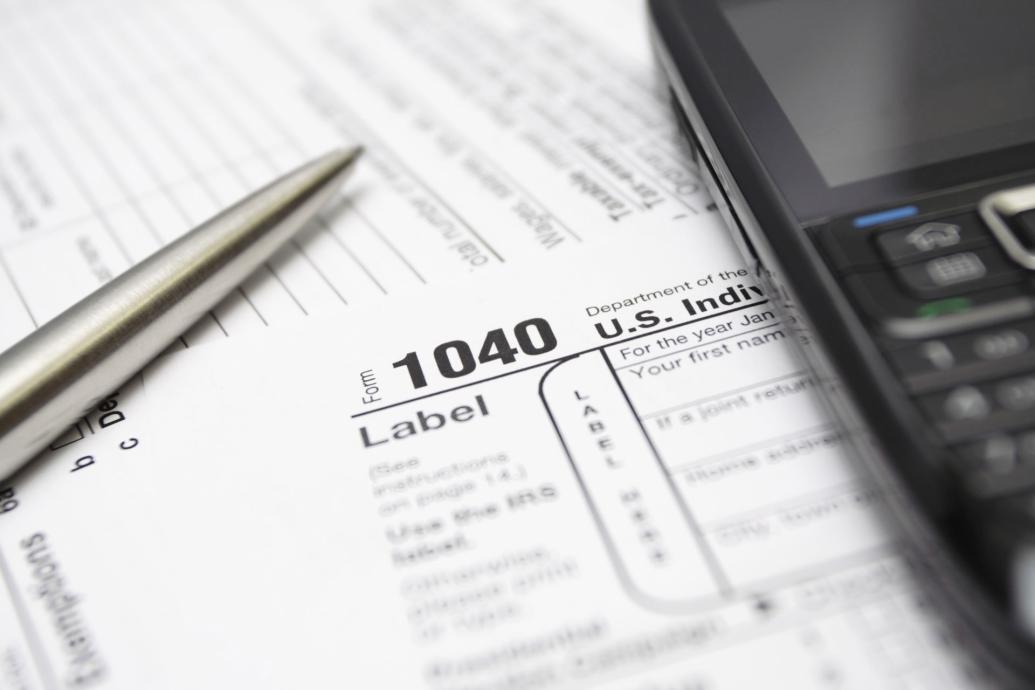
It's important to read user reviews and ratings before choosing a tax preparation software. User reviews can provide you with valuable insights into the software's features, functionality, and ease of use.
You can find user reviews on websites such as Amazon, CNET, and PC Magazine. When reading user reviews, pay attention to the following:
- The overall rating of the software
- The number of positive and negative reviews
- The specific features and functionality that users liked and disliked
- The ease of use of the software
- The customer support experience
Choosing The Right Software For Your Needs:
Simple Tax Situations:

If you have a simple tax situation, you may be able to get away with using a free or low-cost online tax preparation software. Look for a software that is easy to use and has the features that you need.
Moderate Tax Situations:
If you have a moderate tax situation, you may want to consider using a desktop tax preparation software. Desktop tax preparation software typically includes more features and guidance and support than online tax preparation software.
Complex Tax Situations:
If you have a complex tax situation, you should consider using a professional tax preparation software. Professional tax preparation software includes the most features and the highest level of guidance and support.
Recap Of Key Points:
- Consider the complexity of your tax situation, budget, user-friendliness, features and functionality, and customer support when choosing a tax preparation software.
- There are three main types of tax preparation software: online tax preparation software, desktop tax preparation software, and professional tax preparation software.
- When evaluating tax preparation software, look for key features such as guided interviews, error checking, tax calculations, e-filing, audit support, import/export capabilities, and a mobile app.
- Read user reviews and ratings before choosing a tax preparation software.
- Choose the right software for your needs based on the complexity of your tax situation.
By following these tips, you can choose the right tax preparation software for your needs and make the tax filing process easier.
YesNo

Leave a Reply