How Do I Use TurboTax to File My Taxes?
TurboTax is a comprehensive tax filing software that simplifies the process of preparing and submitting your annual tax returns. With its user-friendly interface, step-by-step guidance, and accurate calculations, TurboTax makes tax filing convenient and stress-free. In this comprehensive guide, we'll walk you through the process of using TurboTax to file your taxes, ensuring accuracy, convenience, and a seamless experience.

Benefits Of Using TurboTax:
- Accuracy: TurboTax employs advanced algorithms and tax calculations to ensure accurate and error-free tax returns, minimizing the risk of mistakes or omissions.
- Convenience: TurboTax offers a user-friendly interface, step-by-step guidance, and online support, making the tax filing process simple and straightforward, even for those with limited tax knowledge.
- User-Friendliness: TurboTax is designed with simplicity in mind, featuring an intuitive interface, clear instructions, and helpful prompts, making it accessible to taxpayers of all levels of expertise.
Getting Started With TurboTax:
System Requirements:
- Operating System: Windows 10, macOS 10.14 or later
- Processor: Intel Core i5 or equivalent
- Memory: 8 GB RAM
- Storage: 1 GB of available hard disk space
- Internet Connection: High-speed internet connection for downloading and submitting tax returns
Downloading And Installing TurboTax:
- Visit the TurboTax website and select the appropriate version for your tax situation.
- Click the "Download" button and save the installation file to your computer.
- Run the installation file and follow the on-screen instructions to complete the installation process.
Creating A TurboTax Account:
- Launch TurboTax and click on "Create an Account".
- Enter your email address, create a password, and provide additional personal information as required.
- Click "Create Account" to complete the registration process.
Navigating The TurboTax Interface:
Overview Of The Main Dashboard:
The TurboTax dashboard provides an organized workspace for managing your tax return. It features sections for entering personal information, income and expenses, deductions and credits, and reviewing your tax summary.
Understanding The Navigation Menu:
- My TurboTax: Access your account information, settings, and support options.
- Tax Home: Return to the main dashboard and start a new or continue an existing tax return.
- Federal Taxes: Work on your federal tax return, including income, deductions, and credits.
- State Taxes: File your state tax return if applicable.
- Review: Review your tax return for accuracy and completeness before filing.
Customizing Your Tax Filing Experience:
TurboTax allows you to personalize your tax filing experience by adjusting settings and preferences. You can choose your preferred language, set up direct deposit for your refund, and enable security features to protect your sensitive information.
Gathering Necessary Documents And Information:
- Tax Forms and Documents: Collect all relevant tax forms and documents, such as W-2s, 1099s, and any other income or expense-related documents.
- Personal Information: Ensure you have your Social Security numbers, addresses, and information about dependents ready.
- Financial Records: Gather bank statements, investment statements, and receipts to support your income and expenses.
- Organizing Documents: Create a tax filing folder or digital repository to keep all your tax-related documents organized and easily accessible.
Step-by-Step Guide To Filing Taxes With TurboTax:
Selecting The Right TurboTax Product:
TurboTax offers various products tailored to different tax situations. Choose the version that best suits your needs, whether it's the Basic edition for simple returns or the Premier edition for more complex tax scenarios.
Starting A New Tax Return:
- Click on "Start a New Return" from the TurboTax dashboard.
- Select the tax year you're filing for and enter your filing status.
- Provide basic personal information, including your name, address, and Social Security number.
Importing Tax Information:
- Tax Documents: Use TurboTax's import feature to upload or manually enter information from your tax documents.
- Prior Year Returns: If you filed with TurboTax in previous years, you can import your prior year return to automatically populate some of your information.
Answering Tax-Related Questions:
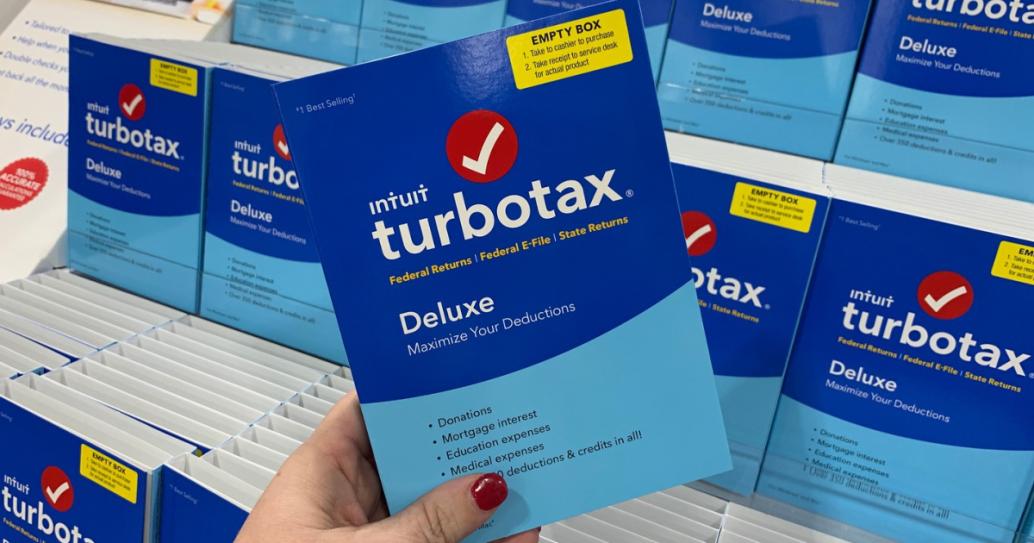
TurboTax will guide you through a series of questions related to your income, expenses, deductions, and credits. Answer these questions accurately and completely to ensure accurate tax calculations.
Reviewing And Finalizing Your Tax Return:
- Review: Before submitting your tax return, thoroughly review all sections to ensure accuracy and completeness.
- Verify: Double-check your personal information, income and expenses, deductions and credits, and tax calculations.
- Finalize: Once you're satisfied with the accuracy of your return, click "File" to submit it electronically or print and mail it.
Filing Your Tax Return:
- Electronic Filing: TurboTax allows you to file your tax return electronically, which is the fastest and most secure method.
- Paper Filing: If you prefer, you can print your completed tax return and mail it to the appropriate tax agency.
Troubleshooting Common TurboTax Issues:
Resolving Error Messages:
- Understanding Errors: If you encounter error messages during the tax filing process, carefully read the error messages to understand the issue.
- Correcting Errors: Follow the instructions provided in the error messages to correct any mistakes or omissions in your tax return.
Dealing With Rejected Returns:
- Identifying Errors: If your tax return is rejected by the IRS or state tax agency, review the rejection notice to identify the specific errors or issues.
- Correcting Errors: Make the necessary corrections to your tax return and resubmit it electronically or by mail.
Contacting TurboTax Support:
If you encounter any difficulties or have questions while using TurboTax, you can contact TurboTax support for assistance. They offer various support channels, including online help, email, and phone support.
TurboTax As A Valuable Tax Filing Tool:
TurboTax is a valuable tool that simplifies the tax filing process, making it accessible and convenient for taxpayers of all levels of expertise. With its user-friendly interface, step-by-step guidance, and accurate calculations, TurboTax helps you prepare and file your tax returns accurately and efficiently, ensuring a stress-free tax filing experience.
We encourage you to utilize TurboTax to file your taxes, taking advantage of its benefits and ensuring a smooth and accurate tax filing process.
YesNo

Leave a Reply